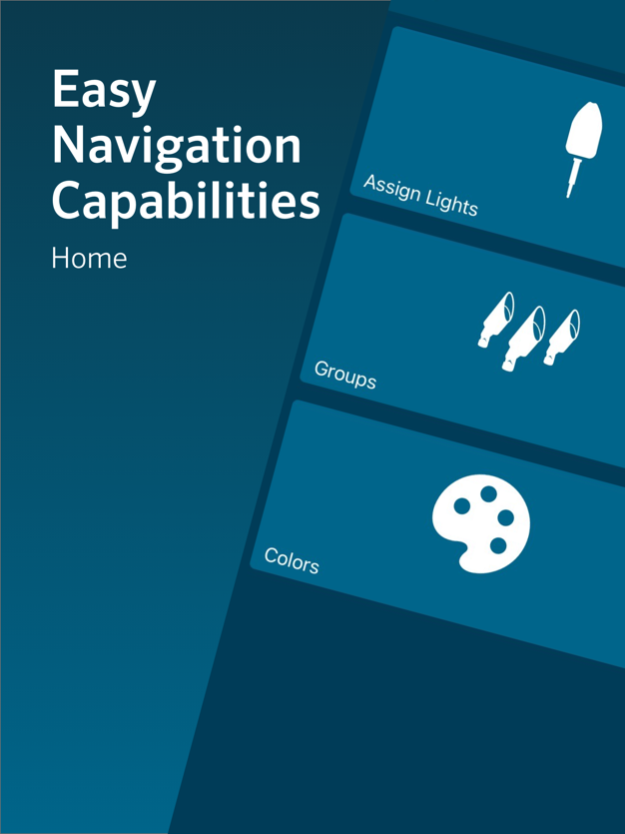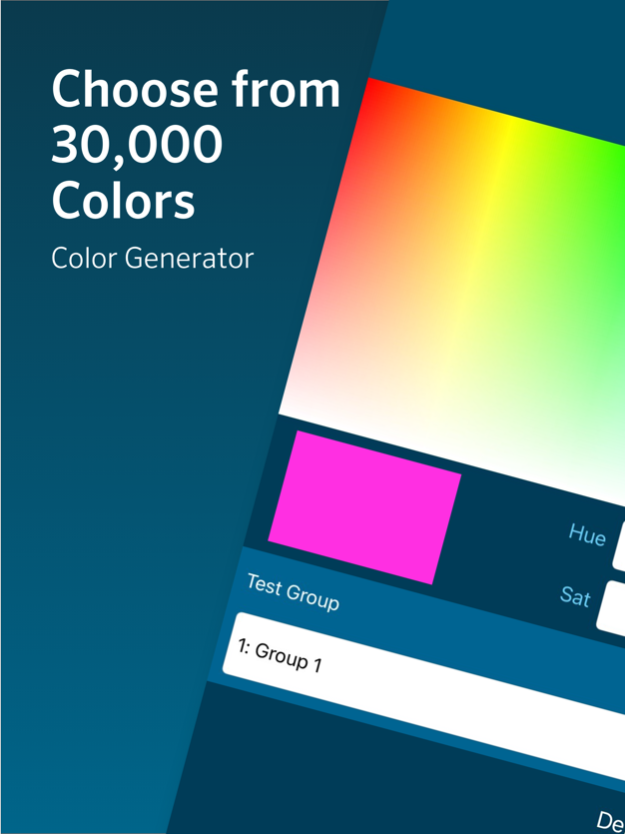Version History
Here you can find the changelog of Luxor® Controller since it was posted on our website on 2016-09-26.
The latest version is 4.5.1809 and it was updated on soft112.com on 02 April, 2024.
See below the changes in each version:
version 4.5.1809
posted on 2024-02-27
Feb 27, 2024
Version 4.5.1809
Fixed loading issue
version 4.5.1805
posted on 2024-02-20
Feb 20, 2024
Version 4.5.1805
Themes screen enhancement
version 4.5.1798
posted on 2024-01-20
Jan 20, 2024
Version 4.5.1798
Added ability to test colors before assigning them to a group
version 4.5.1787
posted on 2023-12-15
Dec 15, 2023
Version 4.5.1787
Bug fixes and performance improvements
version 4.5.1773
posted on 2023-11-28
Nov 28, 2023
Version 4.5.1773
New Dashboard Available
version 4.5.1639
posted on 2023-08-12
Aug 12, 2023
Version 4.5.1639
Fixed an issue with selecting color for group
version 4.5.1627
posted on 2023-08-01
Aug 1, 2023
Version 4.5.1627
Bug fixes and performance enhancements
version 4.5.1607
posted on 2023-07-10
Jul 10, 2023
Version 4.5.1607
Sites list is now alphabetized
version 4.5.1572
posted on 2023-06-09
Jun 9, 2023
Version 4.5.1572
Resolved duplicate groups issue
version 4.5.1501
posted on 2023-05-03
May 3, 2023
Version 4.5.1501
Improve security and stability.
version 4.5.1479
posted on 2023-04-07
Apr 7, 2023
Version 4.5.1479
Suppressed Low Wifi Warning
version 4.5.1453
posted on 2023-03-16
Mar 16, 2023
Version 4.5.1453
Fixed bug for controller rename functionality.
version 4.5.1235
posted on 2022-07-24
Jul 24, 2022 Version 4.5.1235
- Latest features: Theme images and favorites themes
- Performance/Reliability enhancements
version 4.5.1205
posted on 2022-04-19
Apr 19, 2022 Version 4.5.1205
- Latest features: Theme images and favorites themes
- Performance/Reliability enhancements
version 4.5.1199
posted on 2022-03-24
Mar 24, 2022 Version 4.5.1199
- Latest features: Theme images and favorites themes
- Performance/Reliability enhancements
version 4.5.1182
posted on 2022-03-01
Mar 1, 2022 Version 4.5.1182
- Latest features: Theme images and favorites themes
- Performance/Reliability enhancements
version 4.5.1177
posted on 2022-02-25
Feb 25, 2022 Version 4.5.1177
- Latest features: Theme images and favorites themes
- Performance/Reliability enhancements
version 4.5.1172
posted on 2022-02-15
Feb 15, 2022 Version 4.5.1172
- Latest features: Theme images and favorites themes
- Performance/Reliability enhancements
version 4.5.1169
posted on 2022-02-08
Feb 8, 2022 Version 4.5.1169
- Latest features: Theme images and favorites themes
- Performance/Reliability enhancements
version 4.5.1162
posted on 2022-01-23
Jan 23, 2022 Version 4.5.1162
- Latest features: Theme images and favorites themes
- Performance/Reliability enhancements
version 4.5.1157
posted on 2022-01-11
Jan 11, 2022 Version 4.5.1157
- Latest features: Theme images and favorites themes
- Performance/Reliability enhancements
version 4.5.1151
posted on 2021-12-22
Dec 22, 2021 Version 4.5.1151
- Latest features: Theme images and favorites themes
- Performance/Reliability enhancements
version 4.5.1146
posted on 2021-12-03
Dec 3, 2021 Version 4.5.1146
- Latest features: Theme images and favorites themes
- Performance/Reliability enhancements
version 4.5.1135
posted on 2021-11-22
Nov 22, 2021 Version 4.5.1135
- Latest features: Theme images and favorites themes
- Performance/Reliability enhancements
version 4.5.1114
posted on 2021-09-17
Sep 17, 2021 Version 4.5.1114
- Latest features: Theme images and favorites themes
- Performance/Reliability enhancements
version 4.5.1104
posted on 2021-08-04
Aug 4, 2021 Version 4.5.1104
- Latest features: Theme images and favorites themes
- Performance/Reliability enhancements
version 4.5.1093
posted on 2021-07-10
Jul 10, 2021 Version 4.5.1093
- Latest features: Theme images and favorites themes
- Performance/Reliability enhancements
version 4.5.1082
posted on 2021-06-08
Jun 8, 2021 Version 4.5.1082
- Latest features: Theme images and favorites themes
- Performance/Reliability enhancements
version 4.5.1079
posted on 2021-06-03
Jun 3, 2021 Version 4.5.1079
- Latest features: Theme images and favorites themes
- Performance/Reliability enhancements
version 4.5.1066
posted on 2021-05-25
May 25, 2021 Version 4.5.1066
- Latest features: Theme images and favorites themes
- Performance/Reliability enhancements
version 4.5.1057
posted on 2021-05-20
May 20, 2021 Version 4.5.1057
- Latest features: Theme images and favorites themes
- Performance/Reliability enhancements
version 4.5.1039
posted on 2021-05-04
May 4, 2021 Version 4.5.1039
- Latest features: Theme images and favorites themes
- Performance/Reliability enhancements
version 4.5.1031
posted on 2021-04-28
Apr 28, 2021 Version 4.5.1031
- Latest features: Theme images and favorites themes
- Performance/Reliability enhancements
version 4.5.1027
posted on 2021-04-22
Apr 22, 2021 Version 4.5.1027
- Latest features: Theme images and favorites themes
- Performance/Reliability enhancements
version 4.5.1007
posted on 2021-03-20
Mar 20, 2021 Version 4.5.1007
- Latest features: Theme images and favorites themes
- Performance/Reliability enhancements
version 4.5.980
posted on 2021-02-05
Feb 5, 2021 Version 4.5.980
- Latest features: Theme images and favorites themes
- Performance/Reliability enhancements
version 4.4.975
posted on 2021-02-04
Feb 4, 2021 Version 4.4.975
- Latest features: Name controller and preselect available groups when creating new theme
- Performance/Reliability enhancements
version 4.4.968
posted on 2021-02-02
Feb 2, 2021 Version 4.4.968
- Latest features: Name controller and preselect available groups when creating new theme
- Performance/Reliability enhancements
version 4.4.963
posted on 2021-01-29
Jan 29, 2021 Version 4.4.963
- Latest features: Name controller and preselect available groups when creating new theme
- Performance/Reliability enhancements
version 4.4.934
posted on 2021-01-21
Jan 21, 2021 Version 4.4.934
- Latest features: Name controller and preselect available groups when creating new theme
- Performance/Reliability enhancements
version -
posted on 2021-01-15
version 4.4.899
posted on 2021-01-11
Jan 11, 2021 Version 4.4.899
- Latest feature: Name controller
- Performance/Reliability enhancements
version 4.4.893
posted on 2021-01-08
Jan 8, 2021 Version 4.4.893
- Latest feature: Name controller
- Performance/Reliability enhancements
version 4.4.886
posted on 2021-01-06
Jan 6, 2021 Version 4.4.886
- Latest feature: Name controller
- Performance/Reliability enhancements
version 4.4.870
posted on 2020-12-23
23 Dec 2020 Version 4.4.870
- Latest feature: Name controller
- Performance/Reliability enhancements
version 4.4.870
posted on 2020-12-23
Dec 23, 2020 Version 4.4.870
- Latest feature: Name controller
- Performance/Reliability enhancements
version 4.4.856
posted on 2020-12-19
Dec 19, 2020 Version 4.4.856
- Latest feature: Name controller
- Performance/Reliability enhancements
version 4.4.839
posted on 2020-12-15
Dec 15, 2020 Version 4.4.839
- Latest feature: Name controller
- Performance/Reliability enhancements
version 4.4.830
posted on 2020-12-11
Dec 11, 2020 Version 4.4.830
- Latest feature: Name controller
- Performance/Reliability enhancements
version 4.4.795
posted on 2020-12-03
Dec 3, 2020 Version 4.4.795
- Latest feature: Name controller
- Performance/Reliability enhancements
version 4.4.778
posted on 2020-12-01
Dec 1, 2020 Version 4.4.778
- Latest feature: Name controller
- Performance/Reliability enhancements
version 4.4.767
posted on 2020-11-25
Nov 25, 2020 Version 4.4.767
- Latest feature: Name controller
- Performance/Reliability enhancements
version 4.4.760
posted on 2020-11-21
Nov 21, 2020 Version 4.4.760
- Latest feature: Name controller
- Performance/Reliability enhancements
version 4.4.658
posted on 2020-10-27
Oct 27, 2020 Version 4.4.658
- New feature: Name controller
- Performance enhancements
- Minor bug fixes
version 4.4.641
posted on 2020-10-17
Oct 17, 2020 Version 4.4.641
- New feature: Name controller
- Performance enhancements
- Minor bug fixes
version 4.4.614
posted on 2020-10-09
Oct 9, 2020 Version 4.4.614
- New feature: Name controller
- Performance enhancements
- Minor bug fixes
version 4.4.608
posted on 2020-10-07
Oct 7, 2020 Version 4.4.608
- New feature: Name controller
- Performance enhancements
- Minor bug fixes
version 4.4.602
posted on 2020-10-03
Oct 3, 2020 Version 4.4.602
- New feature: Name controller
- Performance enhancements
- Minor bug fixes
version 4.4.588
posted on 2020-09-24
Sep 24, 2020 Version 4.4.588
- New feature: Name controller
- Performance enhancements
- Minor bug fixes
version 4.4.573
posted on 2020-09-17
Sep 17, 2020 Version 4.4.573
- New feature: Name controller
- Performance enhancements
- Minor bug fixes
version 4.4.562
posted on 2020-09-10
Sep 10, 2020 Version 4.4.562
- New feature: Name controller
- Performance enhancements
- Minor bug fixes
version 4.4.545
posted on 2020-09-01
Sep 1, 2020 Version 4.4.545
- New feature: Name controller
- Performance enhancements
- Minor bug fixes
version 4.4.533
posted on 2020-08-25
Aug 25, 2020 Version 4.4.533
- New feature: Name controller
- Performance enhancements
- Minor bug fixes
version 4.3.518
posted on 2020-08-15
Aug 15, 2020 Version 4.3.518
- New feature: Delete sites
- Release of Cloud control feature
- Performance enhancements
- Minor bug fixes
version 4.3.513
posted on 2020-08-08
Aug 8, 2020 Version 4.3.513
- New feature: Delete sites
- Release of Cloud control feature
- Performance enhancements
- Minor bug fixes
version 4.3.503
posted on 2020-08-04
Aug 4, 2020 Version 4.3.503
- New feature: Delete sites
- Release of Cloud control feature
- Performance enhancements
- Minor bug fixes
version 4.3.479
posted on 2020-07-26
Jul 26, 2020 Version 4.3.479
- New feature: Delete sites
- Release of Cloud control feature
- Performance enhancements
- Minor bug fixes
version 4.3.472
posted on 2020-07-22
Jul 22, 2020 Version 4.3.472
- New feature: Delete sites
- Release of Cloud control feature
- Performance enhancements
- Minor bug fixes
version 4.3.417
posted on 2020-07-07
Jul 7, 2020 Version 4.3.417
- New feature: Delete sites
- Release of Cloud control feature
- Performance enhancements
- Minor bug fixes
version 4.2.406
posted on 2020-07-01
Jul 1, 2020 Version 4.2.406
- Release of Cloud control feature
- Release of Site management feature
- Performance enhancements
- Minor bug fixes
version 4.2.375
posted on 2020-06-23
Jun 23, 2020 Version 4.2.375
- Release of Cloud control feature
- Release of Site management feature
- Performance enhancements
- Minor bug fixes
version 4.2.367
posted on 2020-06-16
Jun 16, 2020 Version 4.2.367
- Release of Cloud control feature
- Release of Site management feature
- Performance enhancements
- Minor bug fixes
version 4.2.362
posted on 2020-06-09
Jun 9, 2020 Version 4.2.362
- Release of Cloud control feature
- Release of Site management feature
- Performance enhancements
- Minor bug fixes
version 4.2.358
posted on 2020-06-06
Jun 6, 2020 Version 4.2.358
- Release of Cloud control feature
- Release of Site management feature
- Performance enhancements
- Minor bug fixes
version 4.2.351
posted on 2020-05-30
May 30, 2020 Version 4.2.351
- Release of Cloud control feature
- Release of Site management feature
- Performance enhancements
- Minor bug fixes
version 4.2.347
posted on 2020-05-23
May 23, 2020 Version 4.2.347
- Release of Cloud control feature
- Release of Site management feature
- Performance enhancements
- Minor bug fixes
version 4.2.342
posted on 2020-05-16
May 16, 2020 Version 4.2.342
- Release of Cloud control feature
- Release of Site management feature
- Performance enhancements
- Minor bug fixes
version 4.2.337
posted on 2020-05-05
5 May 2020 Version 4.2.337
- Release of Cloud control feature
- Release of Site management feature
- Performance enhancements
- Minor bug fixes
version 4.2.337
posted on 2020-05-05
May 5, 2020 Version 4.2.337
- Release of Cloud control feature
- Release of Site management feature
- Performance enhancements
- Minor bug fixes
version 4.2.331
posted on 2020-05-01
May 1, 2020 Version 4.2.331
- Release of Cloud control feature
- Release of Site management feature
- Performance enhancements
- Minor bug fixes
version 4.1.313
posted on 2020-04-25
Apr 25, 2020 Version 4.1.313
- Release of Cloud control feature
- Release of Site management feature
- Performance enhancements
- Minor bug fixes
version 4.1.299
posted on 2020-04-21
Apr 21, 2020 Version 4.1.299
- Release of Cloud control feature
- Release of Site management feature
- Performance enhancements
- Minor bug fixes
version 4.1.295
posted on 2020-04-18
Apr 18, 2020 Version 4.1.295
- Release of Cloud control feature
- Release of Site management feature
- Performance enhancements
- Minor bug fixes
version 4.1.290
posted on 2020-04-15
Apr 15, 2020 Version 4.1.290
- Release of Cloud control feature
- Release of Site management feature
- Performance enhancements
- Minor bug fixes
version 4.1.285
posted on 2020-04-10
Apr 10, 2020 Version 4.1.285
- Release of Cloud control feature
- Release of Site management feature
- Performance enhancements
- Minor bug fixes
version 4.1.280
posted on 2020-04-08
Apr 8, 2020 Version 4.1.280
- Release of Cloud control feature
- Release of Site management feature
- Performance enhancements
- Minor bug fixes
version 4.1.274
posted on 2020-04-06
Apr 6, 2020 Version 4.1.274
- Release of Cloud control feature
- Release of Site management feature
- Performance enhancements
- Minor bug fixes
version 4.1.261
posted on 2020-04-02
Apr 2, 2020 Version 4.1.261
- Release of Cloud control feature
- Release of Site management feature
- Performance enhancements
- Minor bug fixes
version 4.0.255
posted on 2020-03-25
Mar 25, 2020 Version 4.0.255
Bug fixes/optimizations.
version 4.0.250
posted on 2020-03-23
Mar 23, 2020 Version 4.0.250
Bug fixes/optimizations.
version 4.0.247
posted on 2020-03-19
Mar 19, 2020 Version 4.0.247
Bug fixes/optimizations.
version 4.0.4
posted on 2020-03-13
Mar 13, 2020 Version 4.0.4
Bug fixes/optimizations.
version 4.0.2
posted on 2020-03-10
Mar 10, 2020 Version 4.0.2
Fixes/Optimizations/Enhancements
version 3.3.9
posted on 2020-02-04
Feb 4, 2020 Version 3.3.9
Bug fixes and performance optimization.
version 4.4.545
posted on 1970-01-01
2020年9月1日 Version 4.4.545
- New feature: Name controller
- Performance enhancements
- Minor bug fixes
version 4.2.331
posted on 1970-01-01
2020年5月1日 Version 4.2.331
- Release of Cloud control feature
- Release of Site management feature
- Performance enhancements
- Minor bug fixes